How to Calculate Discount Percentages in Excel (Easy)
Who doesn’t like discounts? Getting a thing for only a certain percentage of its actual price is always a win-win situation.
While we see sign boards all around 20%, 30%, 50%, and other discounts. Applying a discount percentage to a price to find out the discounted price is easy 😎
But if you’re given the original and the discounted price, how do you calculate the discount percentage on it? To your good, calculating the discount percentage is not difficult either.
Follow me till the end of this guide after you’ve downloaded your free practice workbook here and learn how to do it in Microsoft Excel in minutes.
Calculating Discount Percentage in Excel
This is a section I can vouch for you to enjoy until the end.
Let’s begin with a list of some items, their retail prices, and their discounted prices (let’s assume we have a great grand black Friday sale going on) 🛒
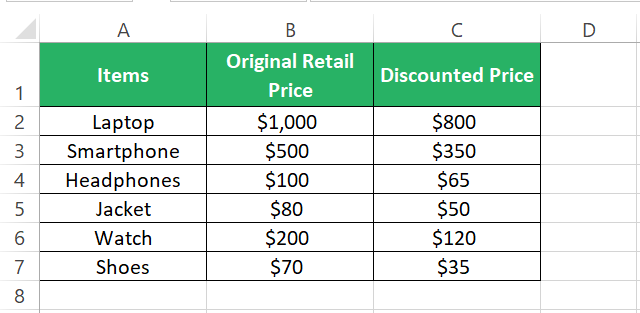
To calculate the discount percentage offered on these items, let’s first find out the discount of each item in absolute terms.
Step 1) Deduct the discounted price from the retail price to see what discount is offered on each item.
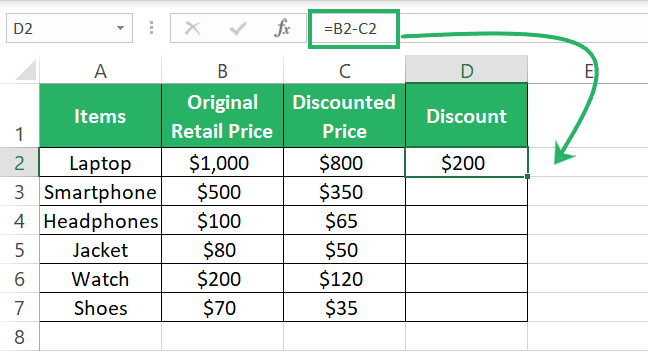
You get $200 off on a laptop that’s worth $1000 – sounds like a good deal 💻
Step 2) Drag the above formula down the whole list of prices to calculate the discount for each item.
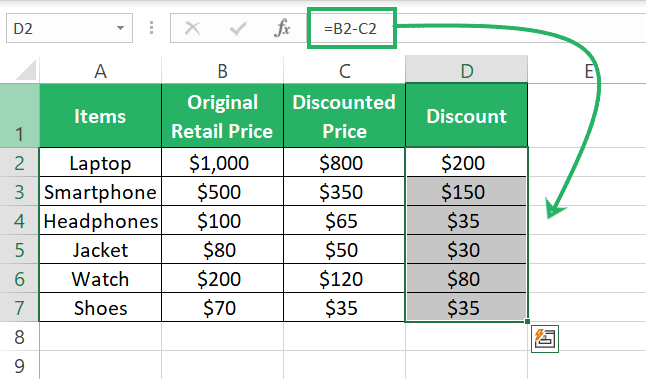
After we have calculated the amount of discount on each item, calculating the discount percentage is super simple.
Step 3) Divide the amount of discount by the original price to see what proportion the discount is of the original price.
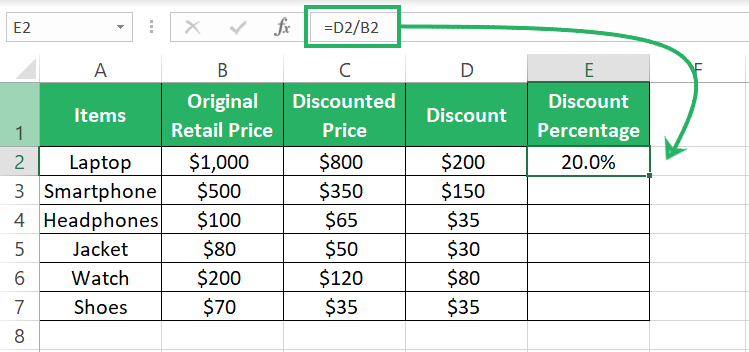
So, you get a 20% discount on laptops 🤩
If your results look like a decimal number instead of a percentage, you need to format them as a percentage.
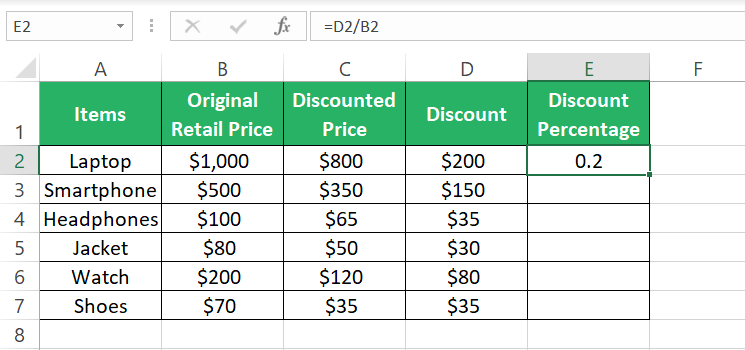
Step 4) Go to the Home tab > Number Group > Click on the Percentage Icon
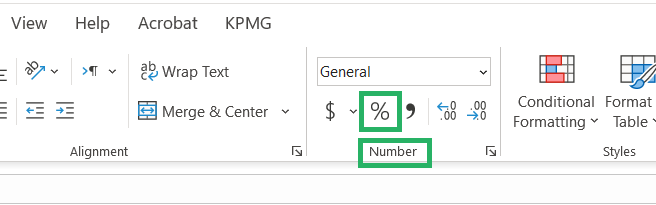
Step 5) Drag this formula down to the whole list.
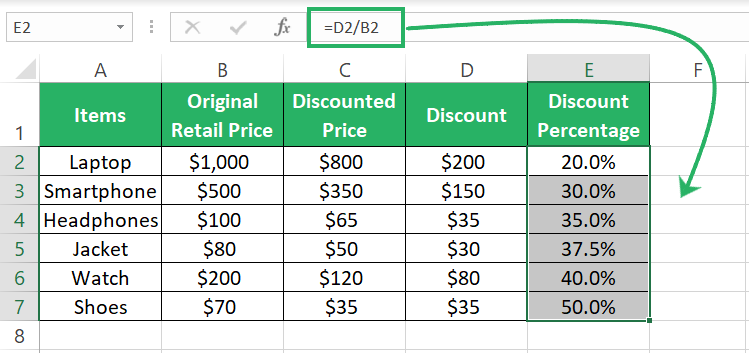
We have varying discount percentages for all the items. From 20% to 50%.
This is how easy it is to calculate discount percentages in Excel ✌
We have calculated the discount percentage in two steps.
However, if you want to bring it down to one step and one formula, write the following formula to calculate the discount percentage in Excel:
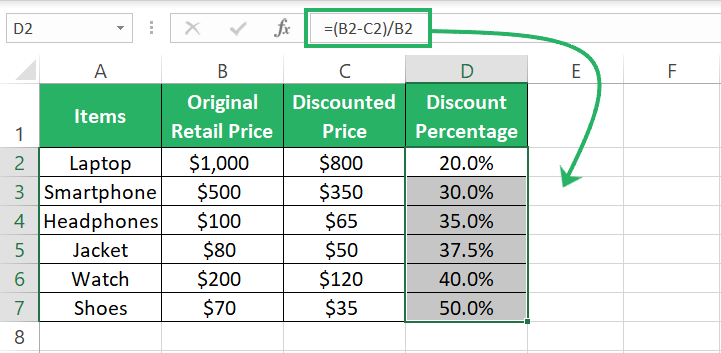
Conclusion
Playing around with percentages in MS Excel is fun 🚀
Discounts and discount percentages are something we see around us all the time. Just like calculating discount percentages, there are a couple of other Excel tutorials of mine that explain working around with percentages in Excel.
Hop on to the following links to check them out.
Find Percentage Difference Between Numbers in Excel worksheet
