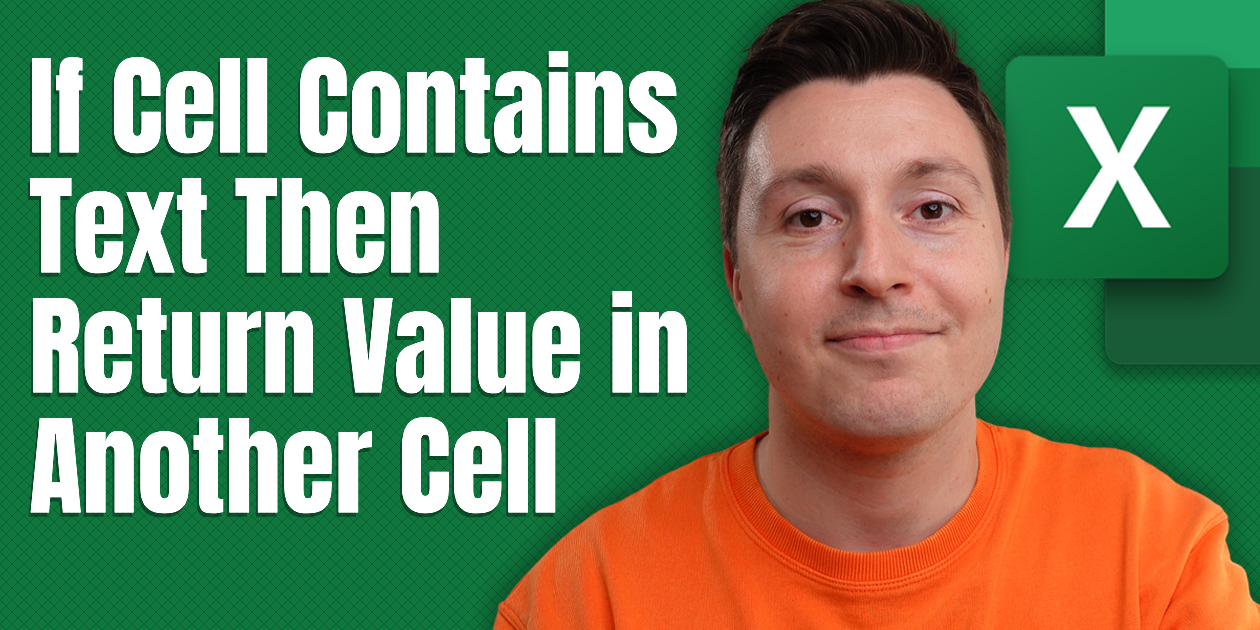How to Use The IF and OR Functions Together in Excel
Kasper Langmann2024-08-29T16:46:17+00:00How to Use The IF and OR Functions Together in Excel The IF function in Excel is the most commonly used when you want to create a conditional formula but it’s usually a very basic condition 🤔 To create a more complex condition, we combine IF with logical functions like OR. This lets [...]