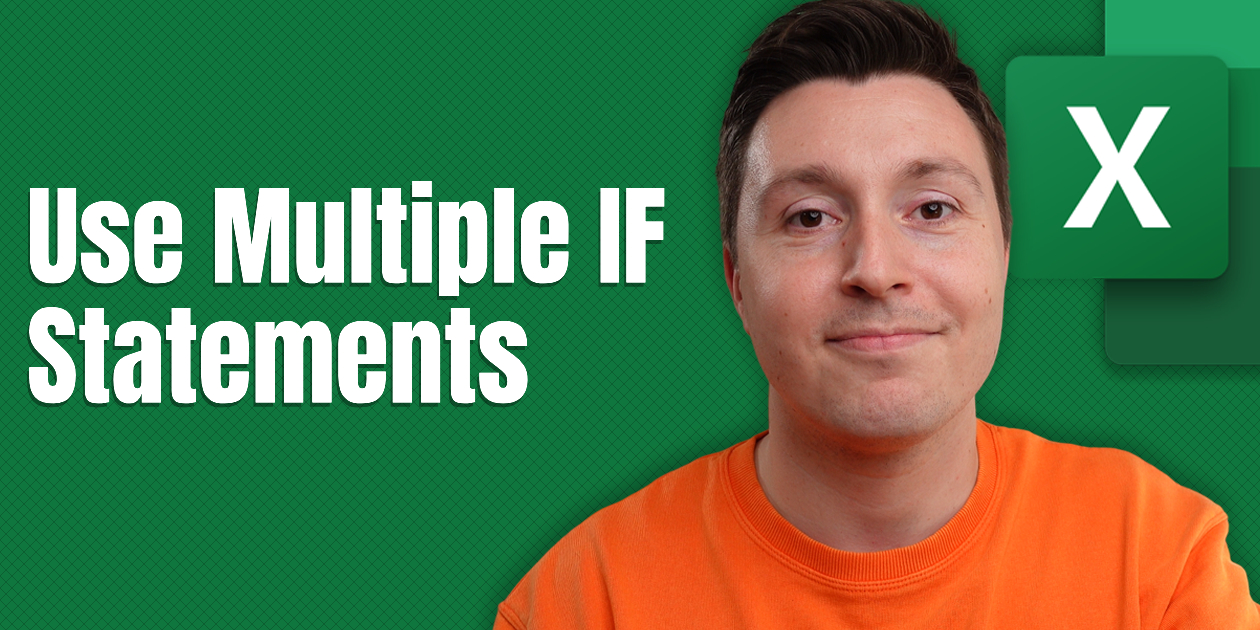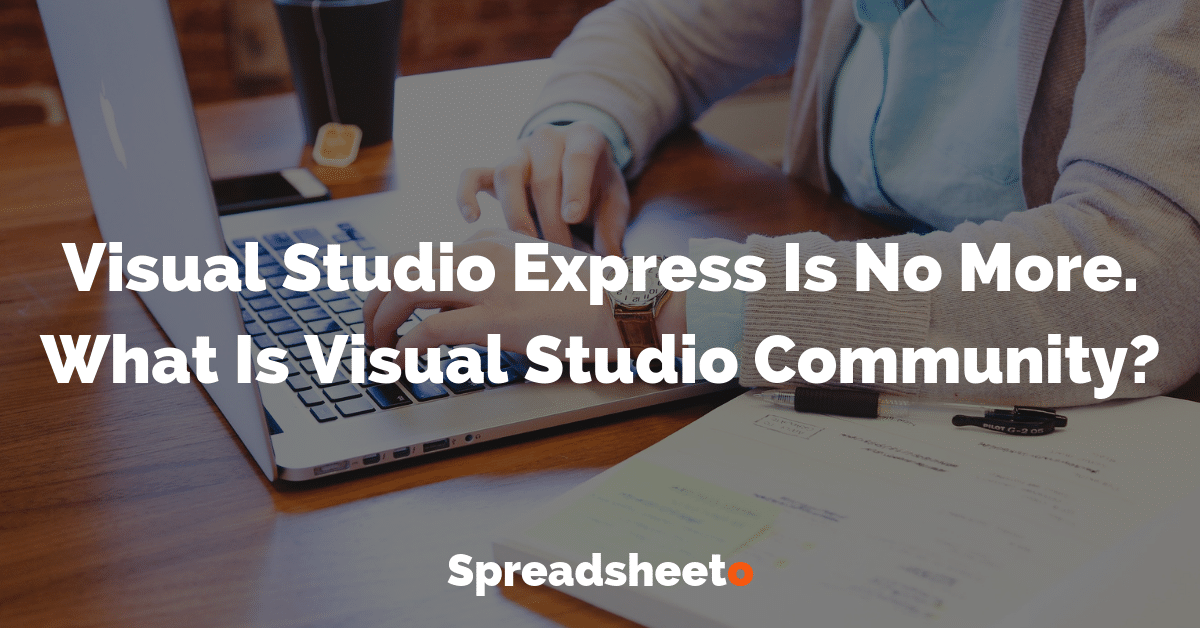The 7 Best Excel Templates For Any Purpose
Kasper Langmann2026-01-16T15:52:42+00:00The 7 Best Excel Templates For Any Purpose Templates can be really helpful in achieving a goal or maintaining a routine. Whether you need to plan your credit card repayment or prepare your weekly meal list, Excel spreadsheet templates can help you do both. You can create a list yourself too. But why [...]