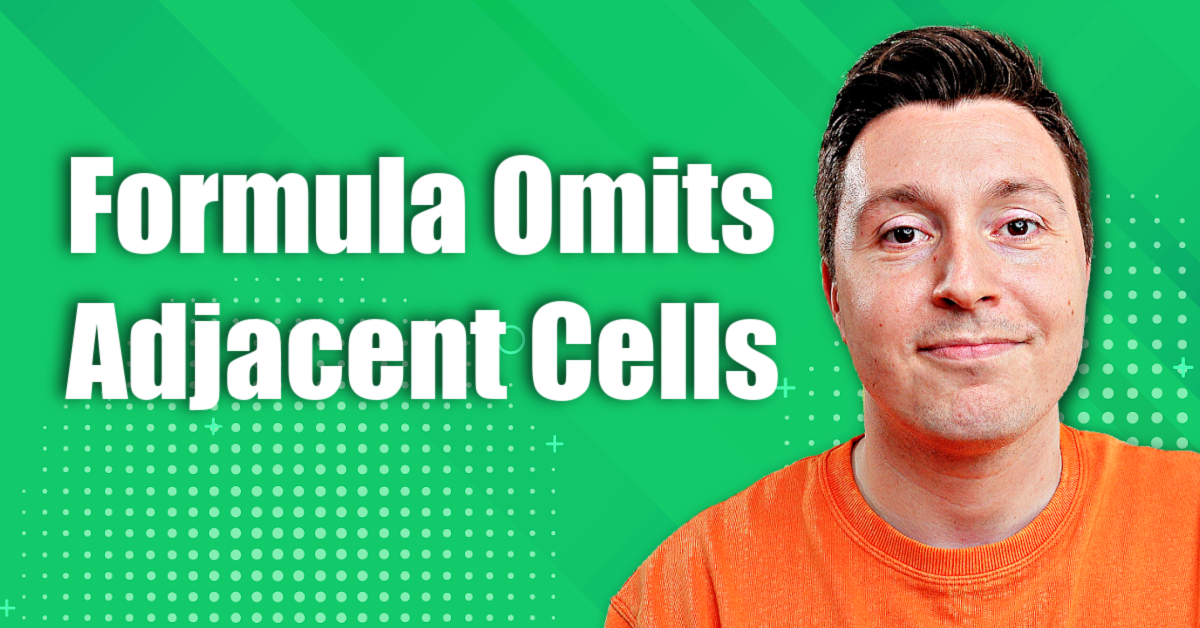How to Fix “Formula Omits Adjacent Cells” Excel Error
Kasper Langmann2026-01-12T16:52:38+00:00How to Fix "Formula Omits Adjacent Cells" Excel Error The ‘Formula Omits Adjacent Cells’ is Excel’s way of saying you better recheck your formula for any missing or extra cells 🤚 You’d often see this error while running the SUM, AVERAGE, COUNT, and other mathematical or statistical functions in Excel. What does it [...]