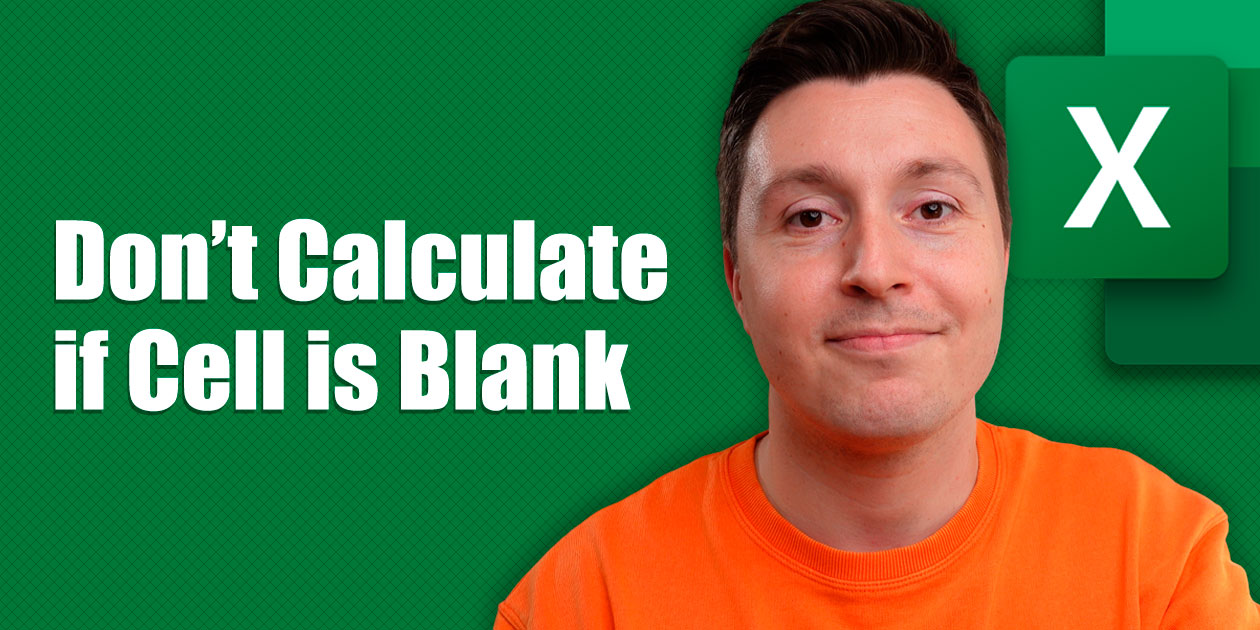How to Drag a Formula Down in Excel (Fastest Way)
Kasper Langmann2024-04-02T14:35:59+00:00How to Drag a Formula Down in Excel (Fastest Way) One big reason why I and many other Excel users love Microsoft Excel is the “Drag and drop” feature of Excel. You type a formula for one cell, drag the fill handle, and Excel automatically updates and populates the same for literally [...]