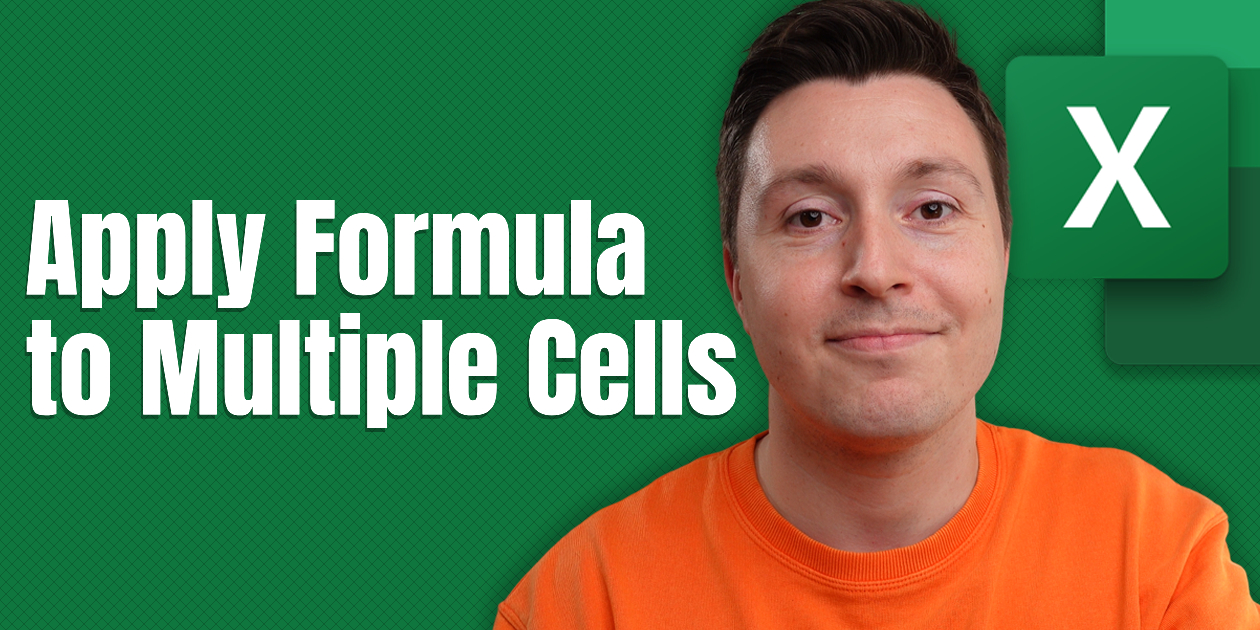How to Use “Does Not Equal” in Excel (Easy Solution)
Kasper Langmann2024-08-29T16:26:54+00:00How to Use "Does Not Equal" in Excel (Easy Solution) Half of the work in Excel is about comparing data across different cells. And to compare data, to see if a data point is greater than, lesser than, equal to, or not equal to another data point – we need logical operators. While [...]