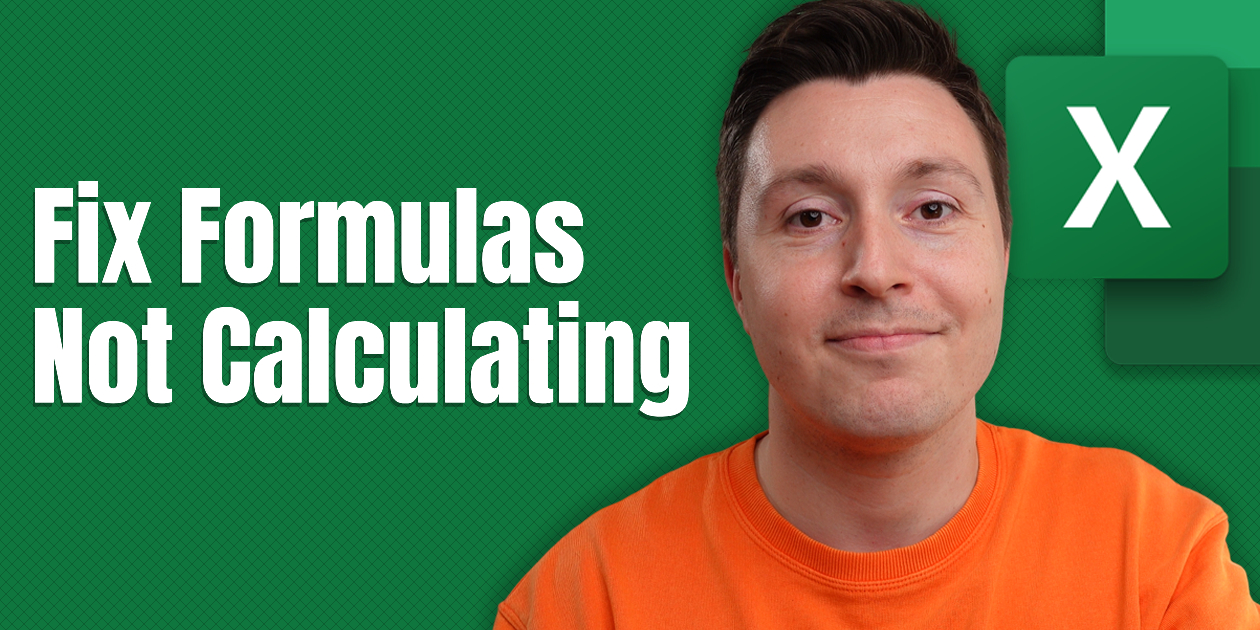How to Calculate P Value in Excel: Step-by-Step Guide (2024)
Kasper Langmann2024-08-29T00:14:53+00:00How to Calculate P Value in Excel: Step-by-Step Guide (2024) P-value stands for probability value. It is used to define the statistical significance of any finding. You will see it being used for statistical hypothesis testing everywhere around you. Whether you are a statistician, an engineer, an accountant, or a scientist - you'll [...]