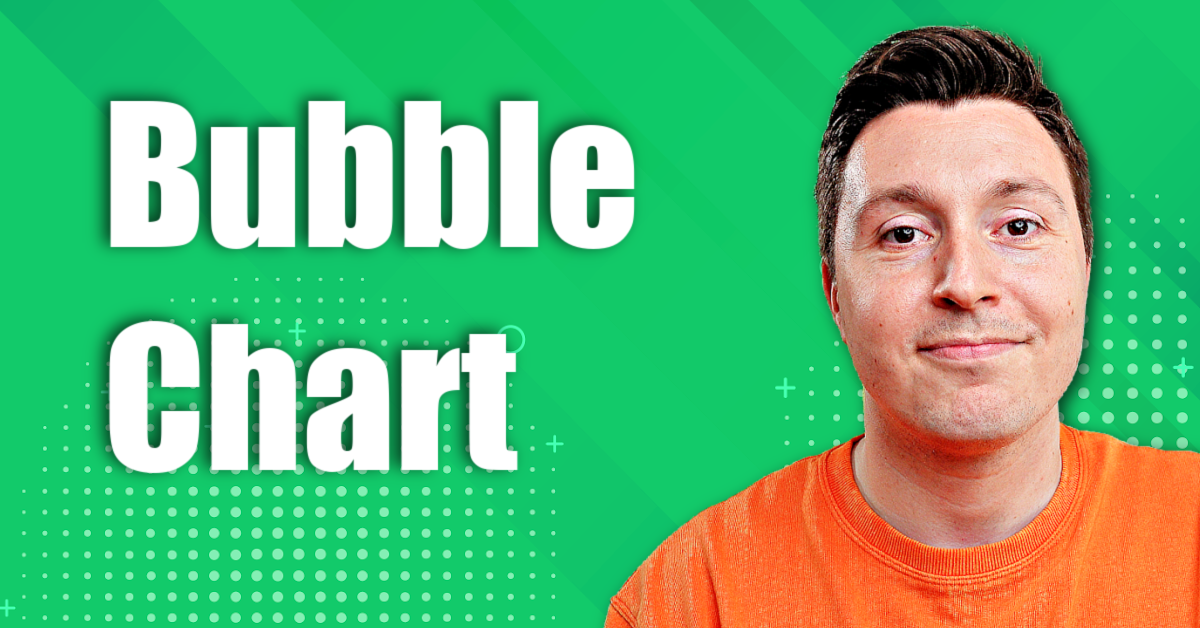How to Create a Bubble Chart in Excel: Insert & Edit
Kasper Langmann2026-01-07T12:29:39+00:00How to Create a Bubble Chart in Excel: Insert & Edit A bubble chart displays three variables on a two-dimensional graph3️⃣ Just like the name sounds, a bubble chart is a chart where the data is plotted in the form of bubbles. In this tutorial, we will walk you through the process of [...]