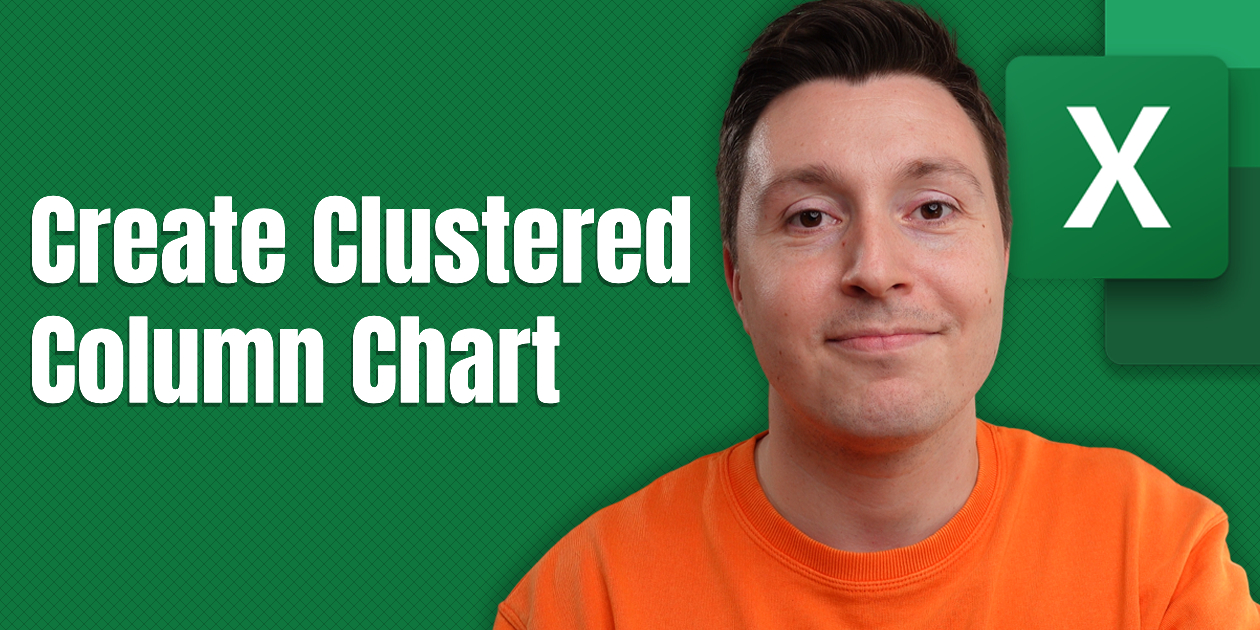Excel SEARCH and FIND Functions: Step-by-Step Guide
Kasper Langmann2026-01-14T18:27:28+00:00Excel SEARCH and FIND Functions: Step-by-Step Guide The FIND function of Excel finds and returns the position of a character in a given text string. Interestingly, the SEARCH function does the same job too. Then why do we need two different functions to do the same job 🤔 To your surprise, both these [...]