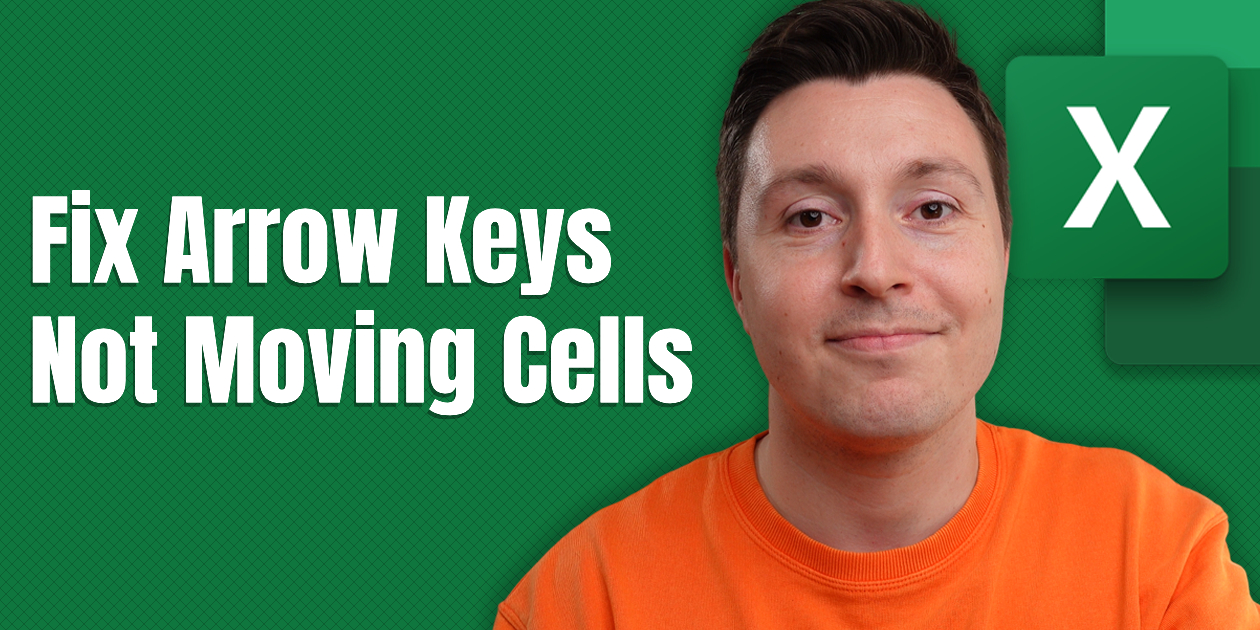How to Use the MIN and MAX Functions in Excel (Fast)
Kasper Langmann2025-06-06T09:16:43+00:00How to Use the MIN and MAX Functions in Excel (Fast) MIN and MAX functions are simple yet essential Excel functions that you need to know. 😊 The MIN function allows you to find the minimum (lowest) value while the MAX function allows you to find the maximum (highest) value in any given [...]