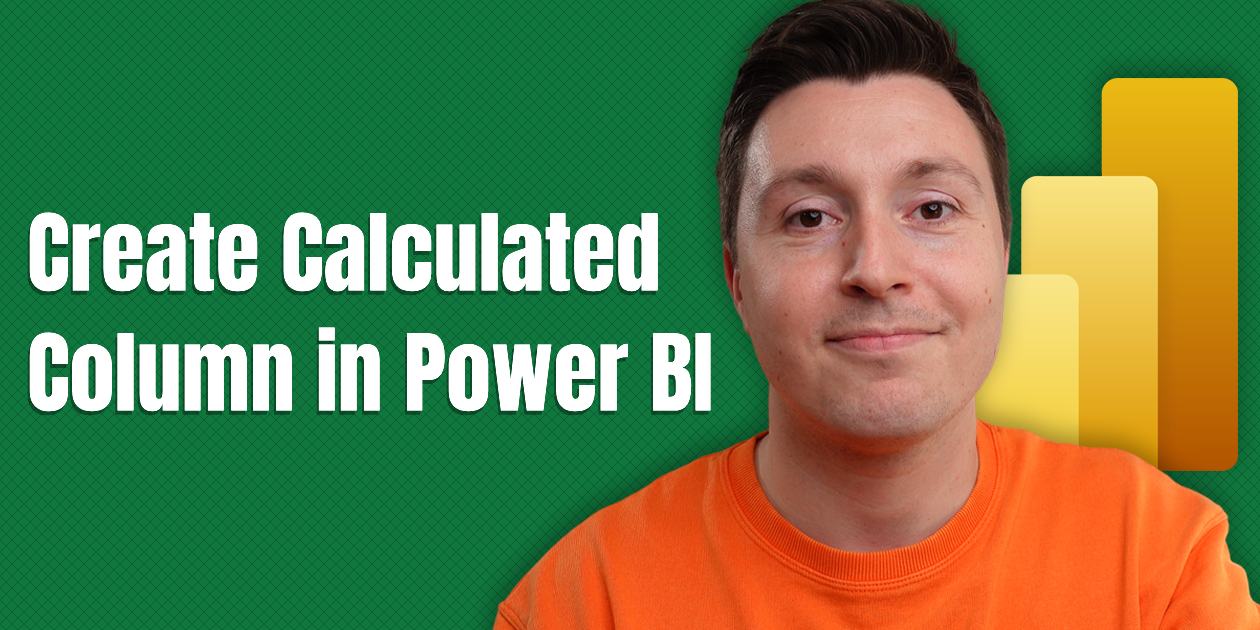Power BI Desktop vs. Power BI Online (Pros & Cons)
Kasper Langmann2024-10-08T07:12:55+00:00Power BI Desktop vs. Power BI Online (Pros & Cons) When choosing between Power BI Desktop and Power BI Online (Service version), you need to know about the advantages and disadvantages of both. Both software are an important part of the Power BI environment offering unique features for data analysis and reporting but [...]